Thank you for choosing Soda PDF,
your documents will be in good hands.
If the download process does not start within 5 seconds, Click here
2 quick steps and you're good to go
1
Install the program
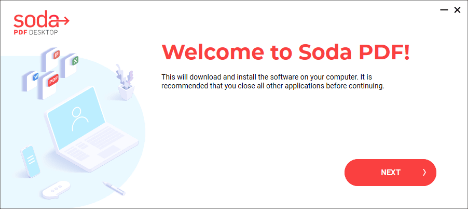
- Run the program
- Allow your computer to make the necessary changes
2
Create your Soda PDF account

- Create your account when prompted
- Validate your account by clicking the link sent to your email
- Click the refresh button next to your name in the top-right corner
Learn how to navigate through Soda PDF with our User Guide
Should you not receive an email to validate your account, please check your junk and spam folders to ensure our message has not been filtered out.
If you still cannot validate your account or need to change your email, please contact customer support